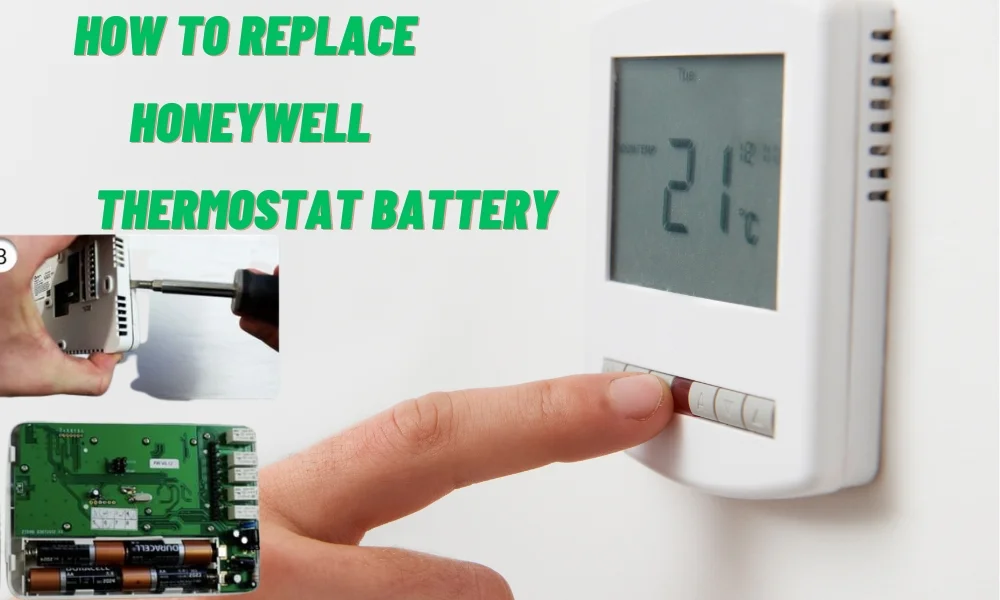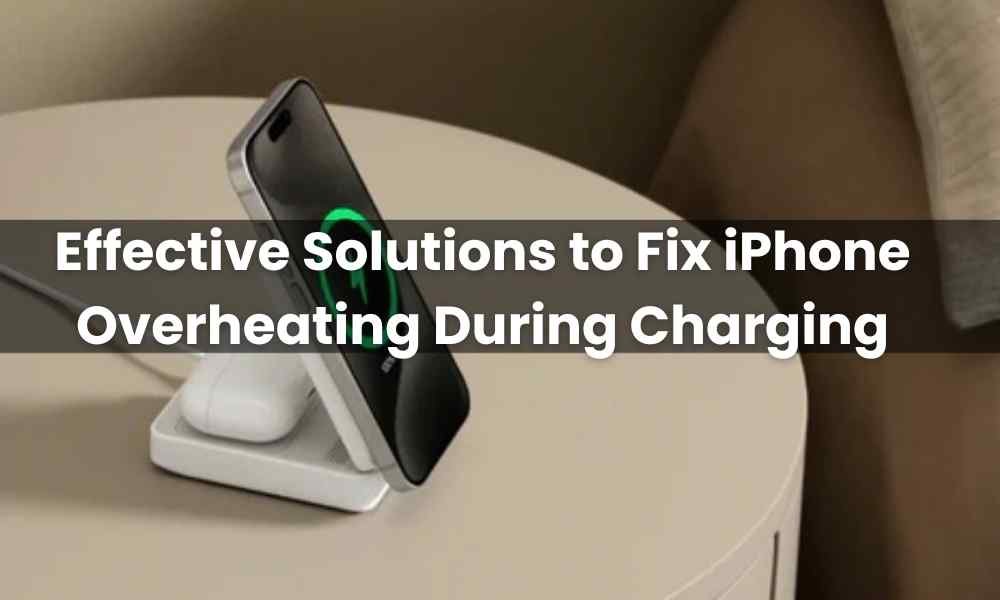
Charging your iPhone is a routine task, but if you’ve noticed your iPhone overheating during the process, especially its battery, it can be a cause for concern. Overheating not only affects the device’s performance but can also pose risks to its battery health and overall longevity. We’ll explore 12 effective strategies to address iPhone overheating, specifically during charging, ensuring a safer and smoother charging experience. You can contact htown Phone Repairs in Houston to resolve the issue.
List of Ways to Prevent iPhone Overheating During Charging
1. Use Genuine Apple Accessories
Ensure you’re using authentic Apple charging cables, adapters, and accessories certified for your iPhone model. Non-certified or damaged accessories can cause improper charging and lead to overheating.
2. Optimize Charging Environment
Charge your iPhone in a well-ventilated area with adequate airflow. Avoid charging in direct sunlight or near heat sources and remove any protective cases during charging to facilitate heat dissipation.
3. Avoid Fast Charging
Be mindful of the ambient temperature when charging your iPhone. Prevent iPhone overheating by avoiding charging in hot environments, such as inside a car on a sunny day, as high temperatures can contribute to overheating.
4. Check Ambient Temperature
Be mindful of the ambient temperature when charging your iPhone. Avoid charging in hot environments, such as inside a car on a sunny day as high temperatures can contribute to overheating.
5. Limit Resource-Intensive Activities
Avoid using resource-intensive apps or features while charging, as they can increase CPU usage and generate additional heat. Close unnecessary apps and processes to reduce the workload on your device.
6. Update iOS
Keep your iPhone’s operating system up to date by installing the latest iOS updates. Software updates often include optimizations that can improve battery efficiency and reduce the likelihood of overheating.
7. Monitor Background Processes
Regularly check for background processes or apps consuming excessive CPU resources. Close any unnecessary apps or processes running in the background to alleviate the workload on your device.
8. Perform a Soft Reset
If your iPhone consistently overheats during charging, whether wirelessly or with a cable, try performing a soft reset by restarting your device. This can help resolve temporary software glitches that may be contributing to the issue.
9. Enable Low Power Mode
Activate Low Power Mode on your iPhone to reduce power consumption and minimize heat generation during wireless charging. This feature adjusts various settings to prolong battery life and can help prevent iPhone overheating during power-up.
10. Avoid Charging While in Use
Whenever possible, avoid using your iPhone extensively while it’s charging. Continuous usage can increase the device’s temperature and exacerbate overheating issues.
11. Monitor Battery Health
Regularly monitor your iPhone’s battery health using the Battery Health feature in Settings. If your battery’s maximum capacity has significantly degraded consider replacing it to prevent overheating and other related issues.
12. Contact Apple Support
If overheating issues persist despite trying the aforementioned solutions contact Apple Support for further assistance. There may be underlying hardware issues that require professional diagnosis and repair.
How Overheating can damage phone battery?
Impact of Overheating on iPhone Battery
Overheating can significantly impact the health and performance of an iPhone battery over time.
Chemical Reactions
Excessive heat can accelerate chemical reactions within the battery, leading to degradation of its components and reduced overall lifespan.
Physical Changes
Prolonged exposure to high temperatures can cause physical changes in the battery, such as swelling or leaking, compromising its functionality and posing safety hazards.
Effect on Device Components
Overheating can also affect the overall health of the iPhone’s internal components, including the battery management system leading to performance issues or unexpected shutdowns.
Mitigation Strategies
To prevent battery damage from overheating, it’s crucial to avoid exposing the iPhone to extreme temperatures and minimize intensive activities that generate heat.
Charging Practices
Charging the iPhone in a well-ventilated area and avoiding direct sunlight or hot environments can help prevent overheating during charging.
Regular Monitoring
Regularly monitoring the iPhone’s temperature and taking proactive measures to prevent overheating can help maintain battery health and longevity.
Seeking Assistance
If overheating issues persist it’s advisable to contact Apple Support for further assistance and evaluation of the device’s condition.
Why does our iPhone overheat
Usage Intensity
Intensive activities like gaming, video streaming, or GPS navigation can strain the device’s processor, leading to increased heat generation.
External Temperature
Charging or using the iPhone in hot environments, such as direct sunlight or a car dashboard on a hot day, can elevate its temperature.
Software Glitches
Software bugs or background processes consuming excessive CPU resources can lead to overheating.
Poor Ventilation
Blocking the device’s ventilation ports or using it while covered by blankets or pillows can impede airflow and cause overheating.
Faulty Hardware
Rarely, hardware issues like a malfunctioning battery or defective components can cause the iPhone to overheat.
Conclusion
iPhone overheating during charging is a common concern, but with the right strategies, such as monitoring the temperature and using genuine Apple accessories, it can be effectively addressed. By following these 12 effective solutions, including optimizing charging conditions and ensuring safer charging practices, you can mitigate overheating risks and prolong the lifespan of your iPhone’s battery. Remember to prioritize the use of genuine Apple accessories, monitor your device’s temperature regularly, and take steps to prevent iPhone gets hot while charging issues for optimal performance and battery health.
FAQS
Why does my iPhone Overheating During Charging
Your iPhone may get hot while charging due to energy loss during the process, which can generate heat. The charging components in both the iPhone and the charging pad can produce heat as they transfer power. Extended charging sessions or using a non-optimized charging pad may exacerbate this issue. Consider using genuine Apple-certified accessories and taking breaks between charging sessions to prevent excessive heat buildup
Why is my iPhone 14 heating up while charging?
Your iPhone 14 may heat up while charging due to the normal charging process, high ambient temperatures, intensive usage during charging, or faulty charging components. To address this, ensure you’re using genuine Apple accessories, charge in a cooler environment, avoid heavy usage while charging, and ensure your device’s software is up to date. If overheating persists, consider contacting Apple Support for assistance.
How can I cool my iPhone?
Remove it from direct sunlight or hot environments.
Pause intensive tasks and remove the case for better airflow.
Disable unnecessary features and consider placing it in a cooler area or near a fan. If overheating persists, restart your iPhone to reset any software issues.