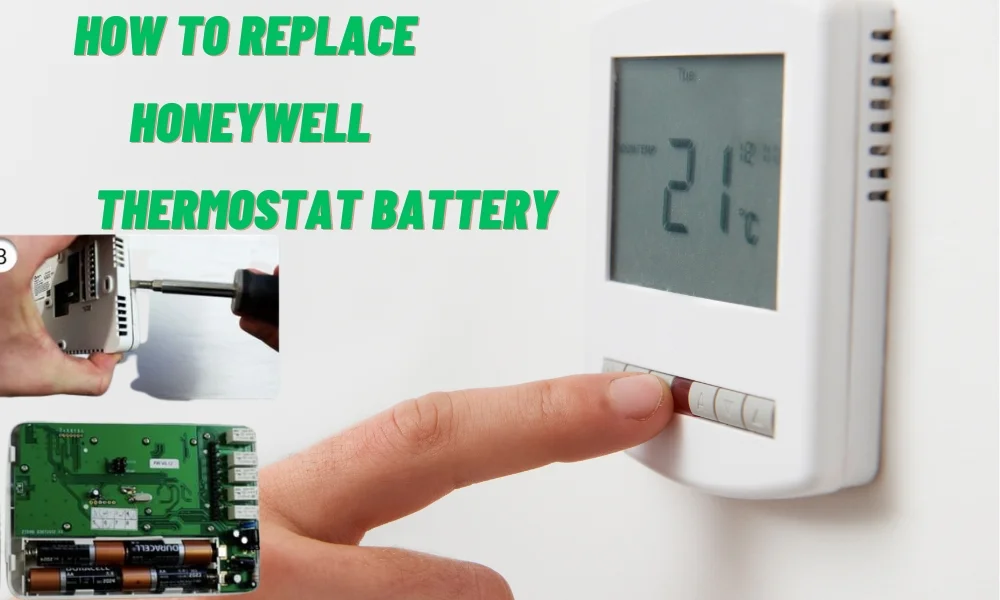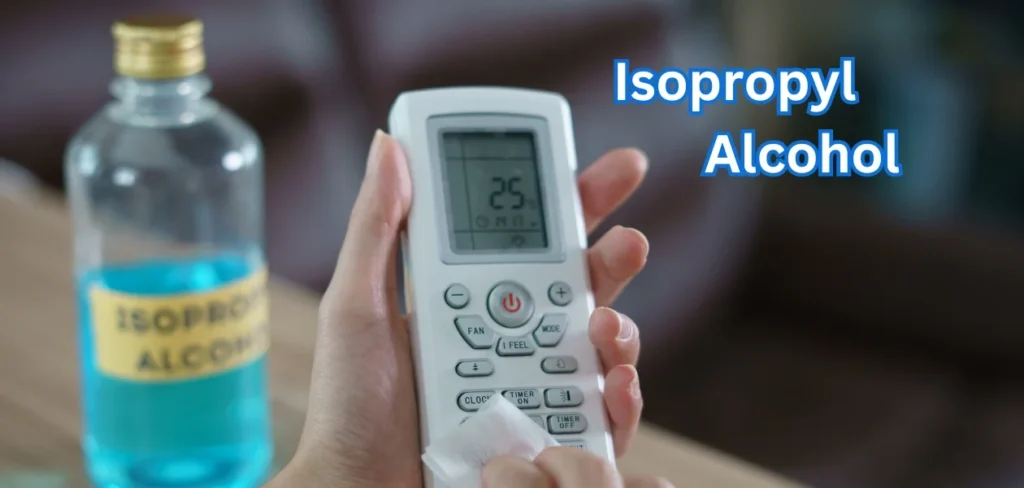When dealing with temperature issues, a well-functioning air conditioner is indispensable. A depleted battery, a common culprit for thermostat problems, is particularly prevalent in Honeywell models. Fortunately, the process of Honeywell thermostat battery replacement is a straightforward DIY task.
Begin by locating and opening the battery compartment, the primary challenge in this endeavor. Once the compartment is open, carefully select the appropriate replacement batteries for your specific Honeywell model. Recognizing when it’s time to replace the battery for the Honeywell thermostat is equally crucial.
If your home’s temperature falls short of expectations, a malfunctioning thermostat may be the root cause. Before seeking professional assistance, conduct a quick check on the thermostat’s battery status. Tailored for Honeywell thermostat users, this article delivers a comprehensive step-by-step guide to expertly handle Honeywell thermostat replacement batteries and ensure optimal home temperature regulation.
Battery Replacement for Thermostats
Typically, most thermostat batteries endure for a minimum of eight months, with Honeywell thermostats boasting a lifespan of up to a year. A notable feature of digital thermostats, including Honeywell models, is their ability to retain settings even during power outages. Emphasizing the importance of timely maintenance, Honeywell thermostats are equipped with a low battery indicator light.
Once this indicator illuminates, signaling low battery levels, you have approximately 60 days to prioritize how to replace the battery in the Honeywell thermostat. For a hassle-free process, refer to the Honeywell thermostat battery replacement manual to ensure a seamless and prompt solution, maintaining optimal thermostat functionality. Don’t let an aging Honeywell thermostat battery disrupt your home’s comfort.
Guide to Replacing the Battery in Your Honeywell Thermostat
To replace the battery for your Honeywell thermostat, gather two AAA batteries. Ensure a smooth process by referring to the article for detailed steps on changing the batteries. Following the instructions will help you maintain the optimal performance and functionality of your thermostat. Keep your home comfortable and efficiently regulated by regularly replacing the batteries as needed.
Take out the Battery Compartment:
To replace the batteries in your Honeywell thermostat, first, identify the model you have. There are two main types, and the removal process varies.
- For models like DT135 or T136, unscrew the bottom screw and pull the thermostat off the mount. Flip it over to find the battery compartments on the right and left sides.
- If you have a Pro 3000 series unit, gently pull the bottom to detach it from the wall mount. The battery compartments are located at the top of the back.
- Other pull-off models include the PRO 1000 series, the T1 Pro series, and the E1 Pro series. Simply replace the old batteries to keep your thermostat functioning efficiently.
Programmable:
For programmable Honeywell thermostats featuring a touchpad and LED temperature readout, replacing the batteries is straightforward. Gently pull the lower right side of the thermostat to loosen it, allowing easy removal of the battery compartment cover.
Non Programmable:
If you own a non-programmable, round Honeywell thermostat, follow these steps for battery replacement. Insert your finger under the outer plastic ring and gently pull to access the internal components, revealing the battery compartment. These simple instructions ensure a hassle-free process for keeping your thermostat powered and functioning efficiently.
2: Find the Batteries:
When undertaking Honeywell thermostat battery replacement, the crucial initial step is locating the batteries. Various Honeywell thermostat models exist, each with distinct battery placements. For accurate guidance, consult your thermostat’s user manual, where both the model number and detailed instructions for accessing the battery compartment are provided.
Whether you have a programmable thermostat equipped with a touchpad or a non-programmable, round variant, the user manual serves as a reliable reference point. It not only clarifies your thermostat model but also offers insights into the battery replacement process, ensuring a seamless experience.
Take advantage of the manual’s comprehensive information to identify your specific Honeywell thermostat model and effortlessly proceed with replacing the batteries, maintaining your thermostat’s optimal functionality.
3: Extract and Properly Dispose of the Used Batteries:
When conducting a Honeywell thermostat battery replacement, gaining access to the battery compartment is the initial step. Once inside, locate and remove all the batteries. As it’s challenging to pinpoint the specific dead battery causing issues, it’s safer to extract and dispose of all the batteries.
This ensures a clean slate for your thermostat, eliminating any potential problems associated with individual battery malfunctions. Follow these straightforward instructions for replacing the battery for the Honeywell thermostat to guarantee a thorough and effective battery replacement process, promoting the continued efficient operation of your thermostat.
4: Place the Fresh Batteries Inside the Compartment:
For a successful Honeywell thermostat battery replacement, insert the new replacement batteries carefully into the compartment. Pay close attention to their positive and negative sides to ensure correct placement.
Follow these straightforward instructions for the Honeywell thermostat battery replacement pro series, ensuring a smooth process and maintaining optimal performance for your thermostat.
5: Swap Out the Battery Compartment:
After successfully replacing the batteries, reinsert the battery compartment into the thermostat. Start by inserting the bottom of the compartment, then push it until you hear a satisfying snap, confirming it’s securely in place.
These simple steps, outlined in the Honeywell thermostat battery replacement manual, ensure a proper fit and functionality. For detailed guidance, refer to the Honeywell thermostat battery replacement instructions, especially if you’re dealing with a Pro series thermostat. Keep your thermostat running smoothly with this straightforward process
What Steps to Take If the Thermostat Remains Nonfunctional Even After Battery Replacement?
If your Honeywell thermostat still lacks responsiveness after undergoing an old Honeywell thermostat battery replacement, troubleshoot using the following steps. Make sure you’ve employed the appropriate batteries as indicated for your thermostat model, usually AAA or AA alkaline batteries.
Consult the table in the preceding section for guidance. Simultaneously replacing both or all batteries is crucial, as a single replacement may impede functionality. Thoroughly inspect the faceplate to confirm the correct alignment of positive and negative sides, as incorrectly placed batteries can disrupt your thermostat’s operation.
For added guidance, check the battery compartment’s interior for recommended sizes, commonly 1.5V AA batteries. Using an incorrect size may result in insufficient power. Consistently change both batteries to avoid disparities in strength. Verify correct battery orientation using markings inside the compartment.
If issues persist, consider a system reset. Turn off the thermostat, locate the circuit breaker board, and power down the thermostat. Remove batteries, wait a few minutes, reinsert batteries, and restart through the circuit board. This comprehensive approach, coupled with the Honeywell thermostat battery replacement manual, ensures a thorough troubleshooting process for optimal thermostat functionality.
FAQs About Honeywell Thermostat Battery Replacement
How often do I need to perform Honeywell thermostat battery replacement?
Regularly replacing the batteries in your Honeywell thermostat is recommended, typically when you notice a low battery indicator or experience issues with thermostat functionality.
Is the process different for old Honeywell thermostat battery replacement?
The process remains largely similar for older models; however, checking the user manual for specific instructions tailored to your thermostat is advisable.
What’s unique about Honeywell thermostat battery replacement for Pro Series models?
The Pro Series models have distinct battery placement. Refer to the Honeywell thermostat battery replacement manual for specific instructions on replacing batteries in Pro Series thermostats.
Where can I find detailed Honeywell thermostat battery replacement instructions?
Detailed instructions for battery replacement are typically available in the user manual provided with your thermostat. Consult the manual for step-by-step guidance.
Do I need to follow the Honeywell thermostat battery replacement manual?
Yes, the manual provides essential instructions for the specific model you own, ensuring a proper and efficient battery replacement process.
What’s the recommended way to replace the battery for a Honeywell thermostat?
To replace the battery for your Honeywell thermostat, follow the instructions outlined in the user manual or refer to the Honeywell thermostat battery replacement instructions for your specific model.
Can I use any batteries to replace a Honeywell thermostat battery?
It is recommended to use AAA or AA alkaline batteries, as specified in the user manual or the Honeywell thermostat battery replacement instructions.
How do I know when it’s time to perform a Honeywell thermostat replacement battery operation?
Look for signs such as a low battery indicator on the thermostat display or if the thermostat becomes unresponsive. Regularly checking and replacing batteries can prevent potential issues.
Are there any safety precautions for Honeywell thermostat battery replacement?
Ensure to turn off the thermostat before replacing the batteries. Follow safety guidelines outlined in the user manual or Honeywell thermostat battery replacement manual.
Can you guide me on how to replace the battery in a Honeywell thermostat step by step?
Certainly, for step-by-step guidance on how to replace the battery in your Honeywell thermostat, refer to the specific instructions provided in the user manual or Honeywell thermostat battery replacement manual.
Conclusion
Ensuring the optimal performance of your Honeywell thermostat involves a straightforward procedure for old Honeywell thermostat battery replacement. Adhering to the user manual or the specific instructions for Honeywell thermostat battery replacement tailored to your model is crucial. Whether you own a Pro Series thermostat or an earlier model, managing the process becomes simpler, demanding attention to detail when swapping out batteries.